Project Professional 2021 Installation
Easy Steps to Install and Activate Project Professional 2021:
- For installation from either USB drive or DVD disc, proceed to step 2. Otherwise, download the installation package the official website. Simply copy and paste the link below into a separate browser window, then enter:
http://officecdn.microsoft.com/pr/492350f6-3a01-4f97-b9c0-c7c6ddf67d60/media/en-us/ProjectPro2021Retail.img - Once downloaded, double-click the installation file and run the Setup.exe file to install.
- When the program installation is completed, go to the Start menu and type “Project” to access the application shortcut.
- Launch the application and enter your 25-character product key on the initial screen, then click Activate Office:
- That’s it! Your software is permanently activated and ready to enjoy!

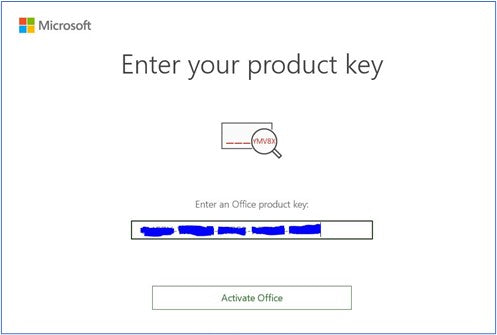

Subscribe to our emails
Join our email list for exclusive offers and the latest news.
